代码地址如下:
一、前期准备工作
软件环境:微信开发者工具
官方下载地址:1、基本需求。
- 基于swiper组件的tab切换
2、案例目录结构
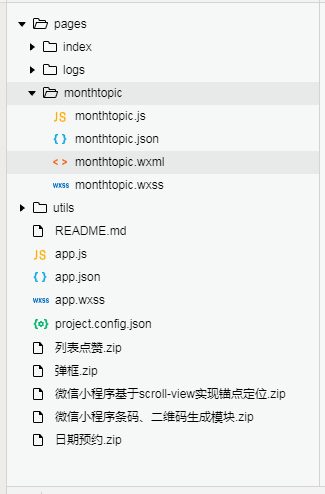
二、程序实现具体步骤
1.tab切换index.wxml代码

未知 未知 如果你亦环抱着梦想,拥有着无限的才华,我们OkYoung 团队期待您的加入。 即刻创作 
未知 未知 如果你亦环抱着梦想,拥有着无限的才华,我们OkYoung 团队期待您的加入。 即刻创作 
未知 未知 如果你亦环抱着梦想,拥有着无限的才华,我们OkYoung 团队期待您的加入。 即刻创作 
未知 未知 如果你亦环抱着梦想,拥有着无限的才华,我们OkYoung 团队期待您的加入。 即刻创作
2.部分index.wxss代码
page { background-color: #0084ff;}.continer{}swiper-item .user-box{ margin-top: 3%; margin-left: 20rpx; border-radius: 20rpx; border: 1rpx solid rgba(200, 200, 200, 0.1); box-shadow: 1px 1px 5px rgba(200, 200, 200, 0.4); background-color: #fff;}swiper-item .user-image image{ width:350rpx; height:350rpx; border-radius: 350rpx; margin-top: 20%; border: 1rpx solid rgba(200, 200, 200, 0.4); box-shadow: 1px 1px 5px rgba(200, 200, 200, 0.8);}.user-image{ margin: 0 25%;}.user-info { text-align: center; height: 240rpx;}.user-info view{ text-align: center;}.user-info .user-name{ margin-top: 80rpx; font-size: 40rpx; height: 80rpx; line-height: 80rpx; text-align: center; color: black; font-weight: 600;}.user-info .user-introduce{ width: 80%; margin: 0 auto; height: 60rpx; line-height: 60rpx; font-size: 36rpx; color: #5d5d5b;}.joinin{ width: 30%; margin: 0 auto; height: 60rpx; font-size: 32rpx; line-height: 60rpx; margin-top: 170rpx; color: #fff; border-radius: 60rpx; background-color: #118fff;} 3.部分index.js逻辑代码
a.滑动切换的功能实现
swichNav: function (e) { console.log(e); var that = this; if (this.data.currentTab === e.target.dataset.current) { return false; } else { that.setData({ currentTab: e.target.dataset.current, }) } }, 三、案例运行效果图
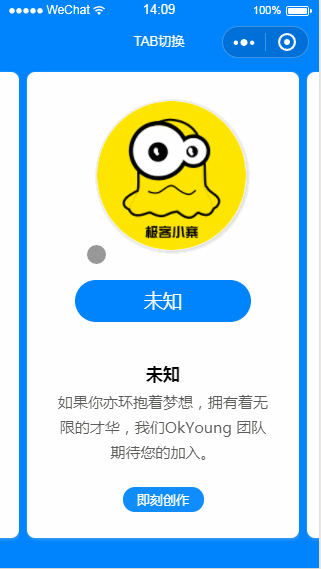
四、总结与备注
暂时没有微信小程序基于swiper组件的tab切换
代码地址如下:
注:本文著作权归作者,由demo大师代发,拒绝转载,转载需要作者授权